
03/10/2024

Launcher iOS 16 is an Android launcher that enables you to customize your device’s appearance to resemble iOS 13. The app not only enhances the interface’s aesthetic appeal but also provides additional features to make your Android device operate similarly to an iPhone.
Upon installation, the first step is to select your preferred wallpaper from the pre-installed iOS options. Once selected, you’ll notice that the taskbar emerges from the screen’s bottom, and the icons have rounded edges, mimicking iPhone features.
Launcher iOS 16 offers a wide range of options in its setup settings. You can customize the icon size to accommodate more or fewer rows and columns and set gesture shortcuts or select the blur effect that appears when accessing your app drawer.
In essence, Launcher iOS 16 is a versatile Android launcher that transforms your Android device into an elegant iPhone with a plethora of attractive wallpapers and exciting features.

Launcher iOS 16 boasts an impressive set of features that not only elevate the aesthetic appeal of your Android device but also enhance its functionality, providing a seamless blend of iOS-inspired design and practical utilities.
In essence, Launcher iOS 16 is not just about emulating the iOS visual experience but is a feature-rich launcher that combines style with substance, offering users a sophisticated and practical Android interface. Whether it’s organizing apps, customizing icons, or accessing essential functions seamlessly, Launcher iOS 16 provides a holistic and user-friendly experience.

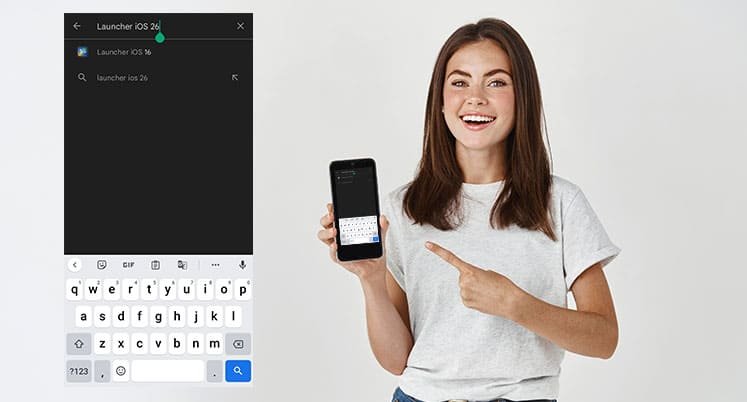
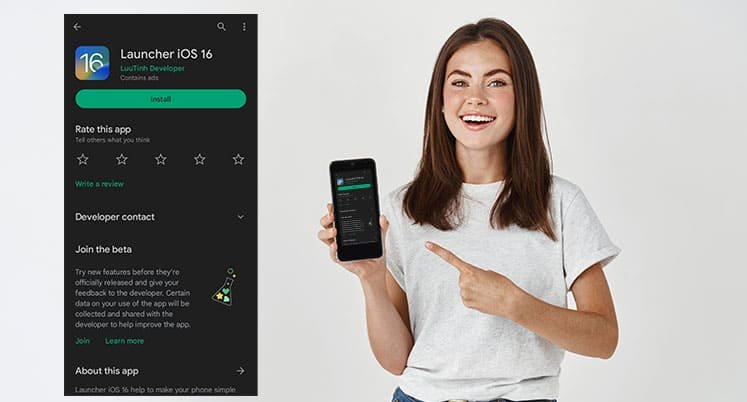
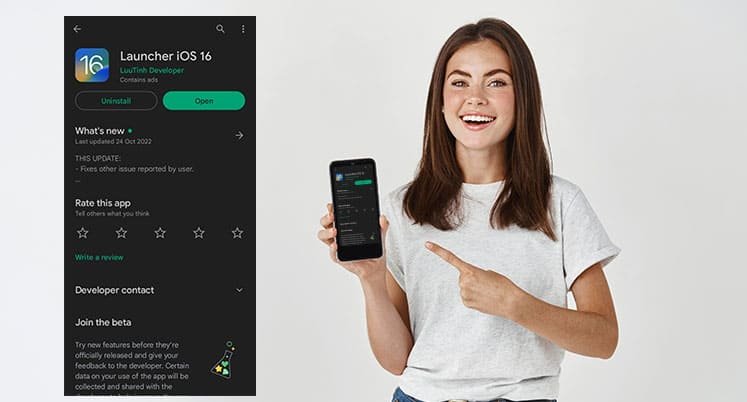
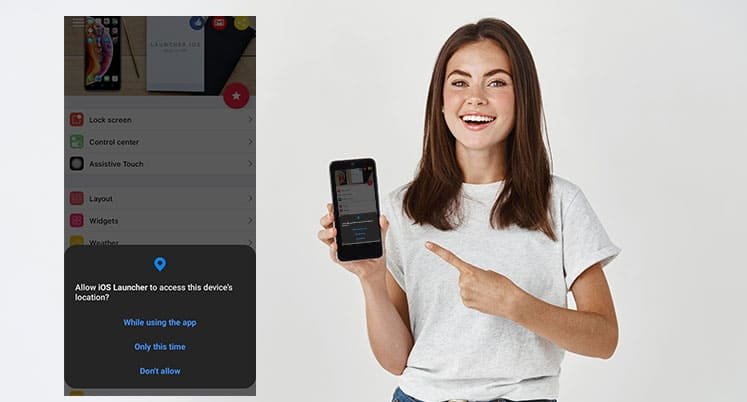
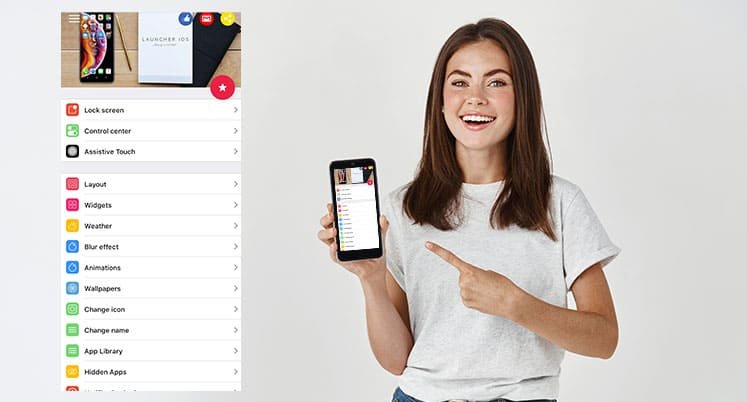
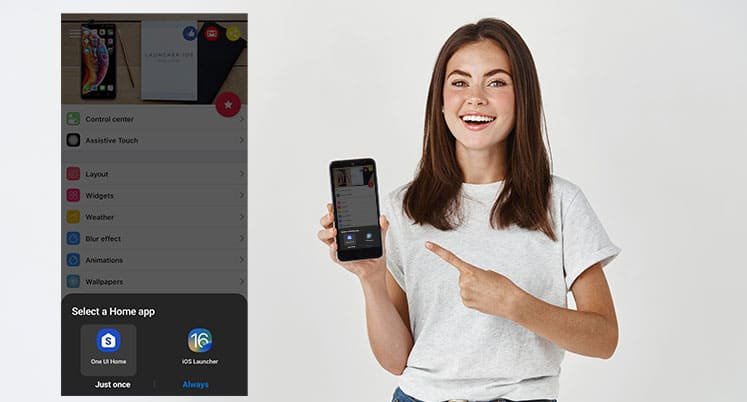
In conclusion, Launcher iOS 16 stands out as a top-tier Android launcher, seamlessly integrating the sleek aesthetics of iOS 13 into the Android experience. Offering a rich array of customization options, from iOS-inspired wallpapers to adjustable icon sizes and gesture shortcuts, the launcher provides a personalized touch to Android devices. Practical features like the Apps Library with 3D Touch and auto rearrangement of apps add both style and convenience. With a user-friendly installation process, Launcher iOS 16 is a compelling choice for Android users seeking an infusion of iOS sophistication without compromising the functionality of their devices.