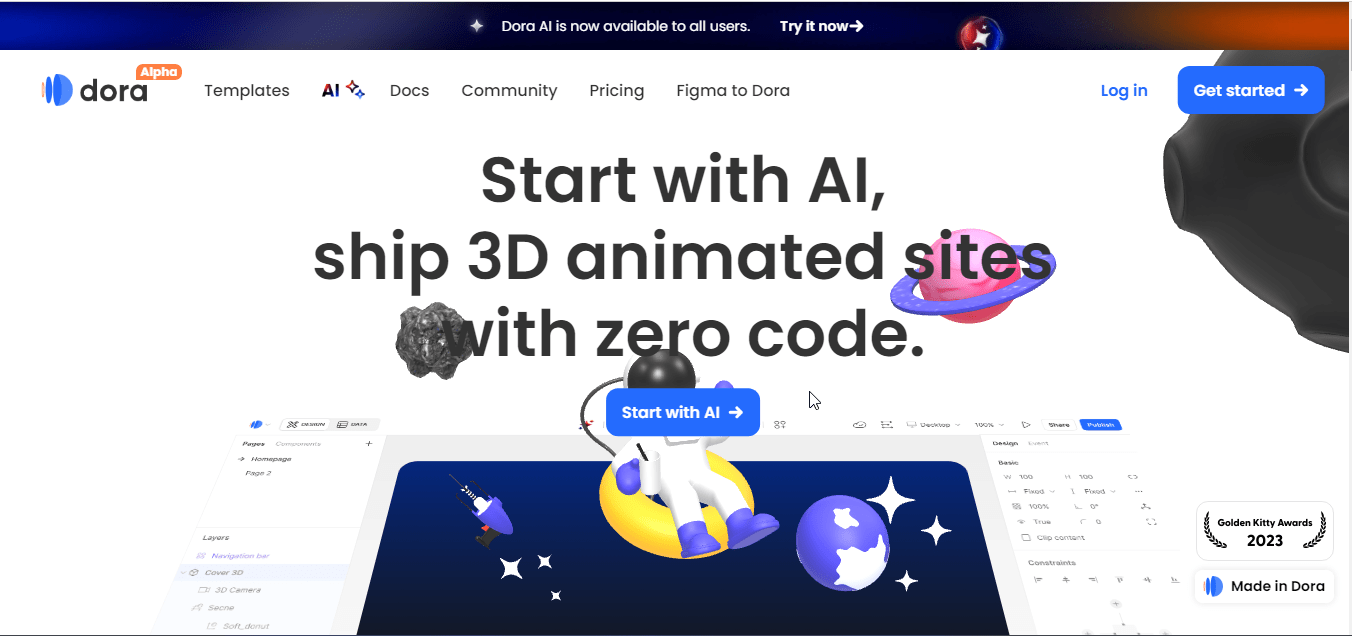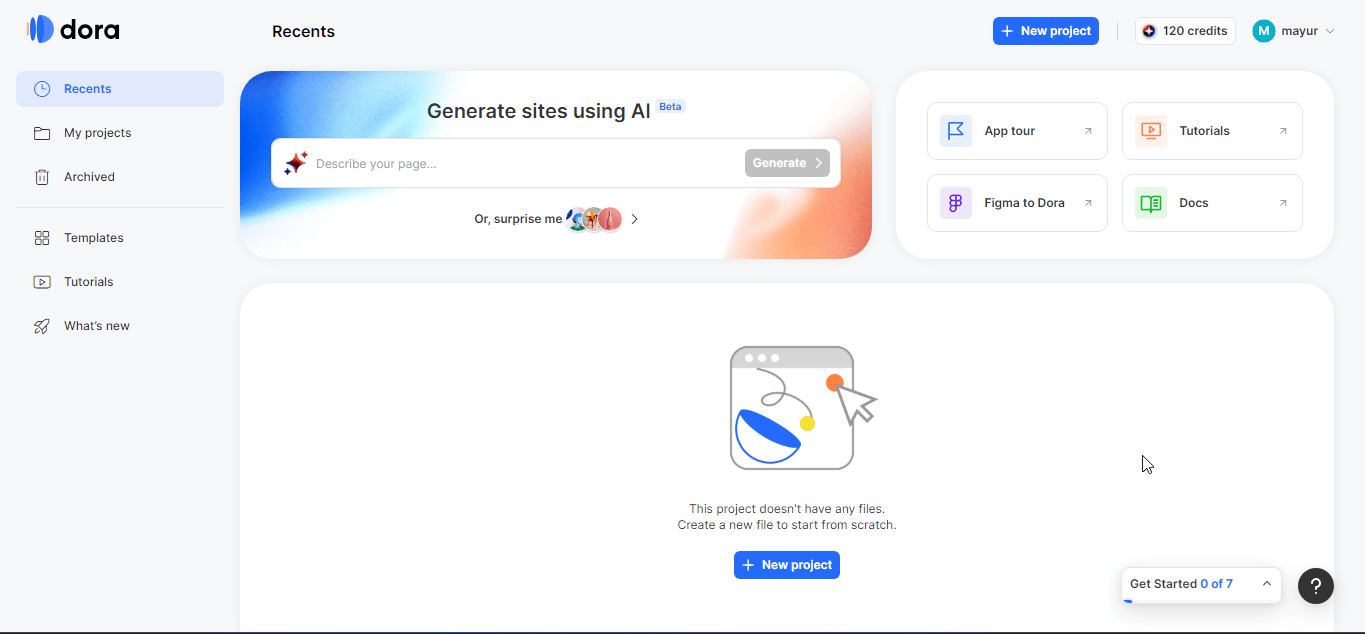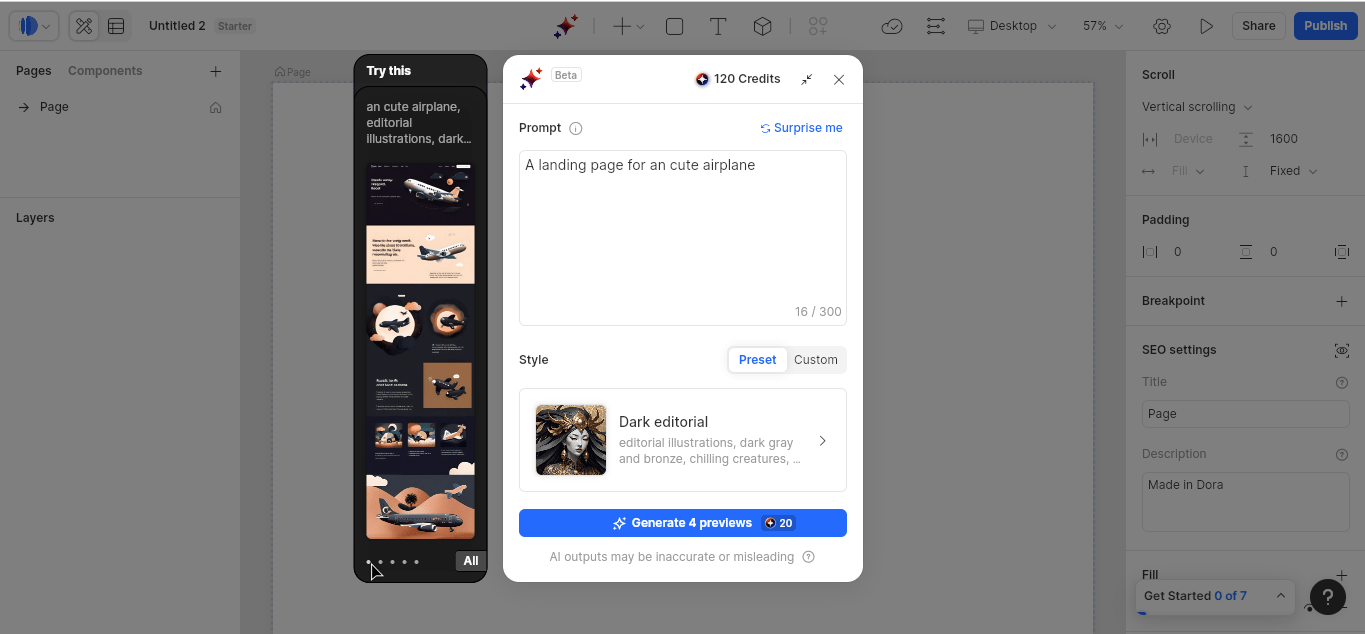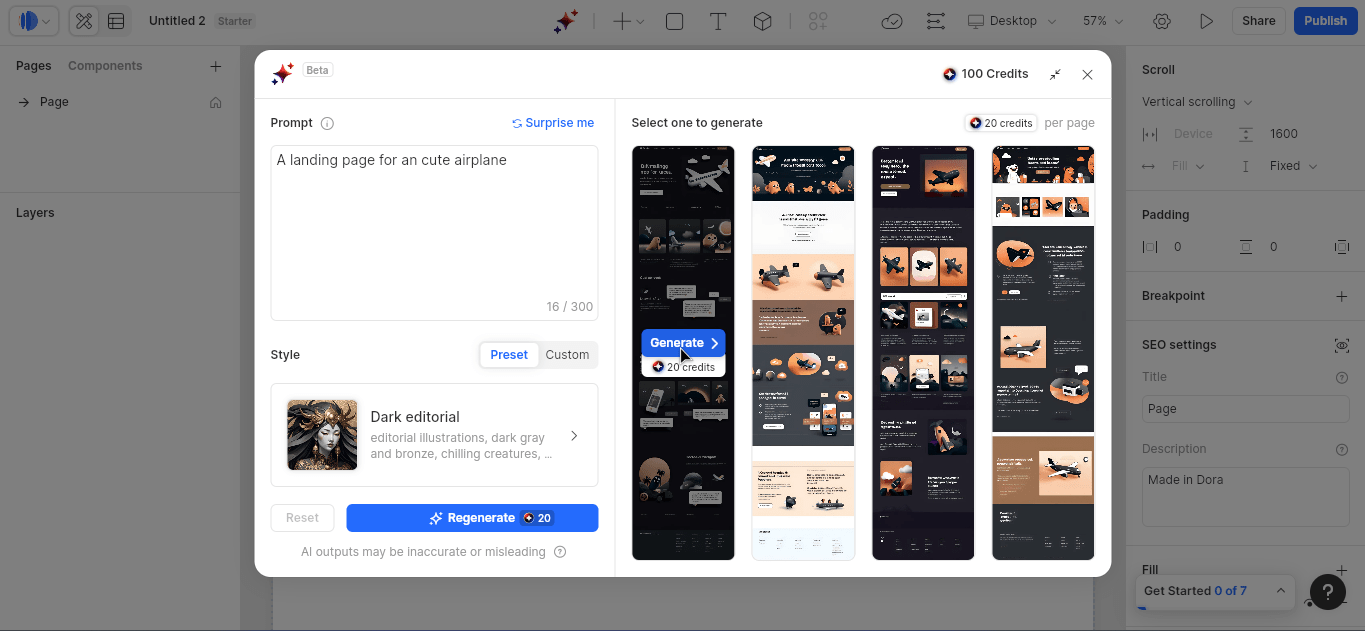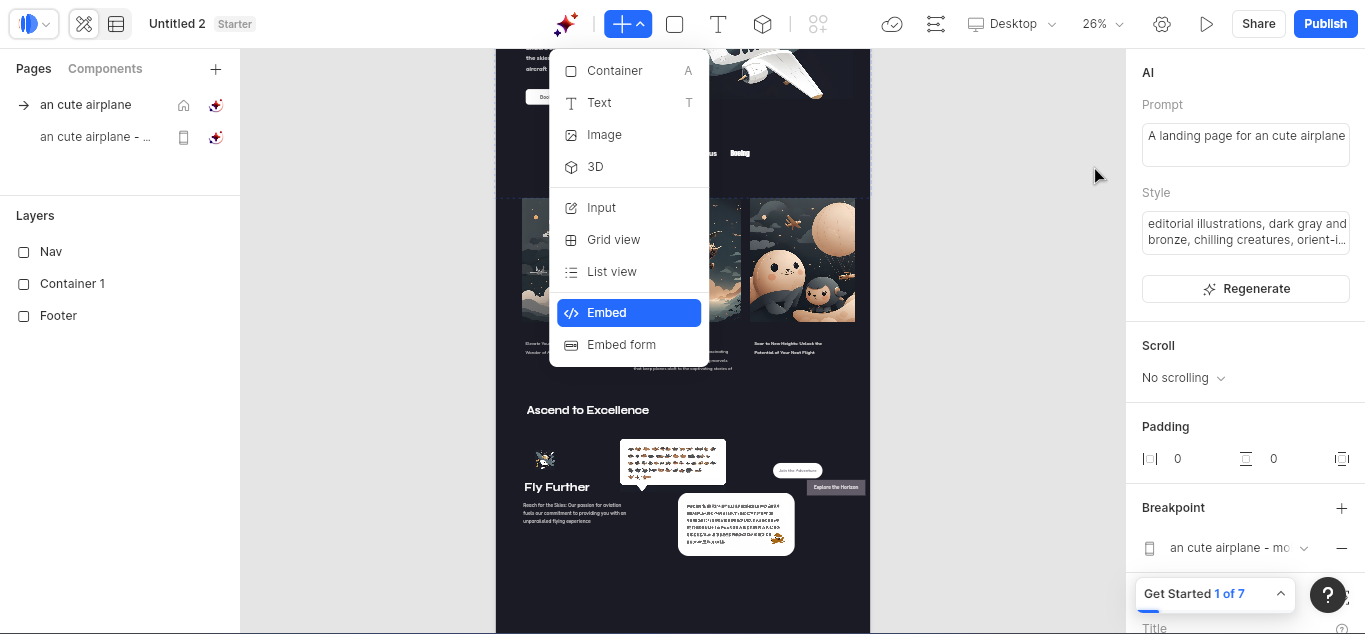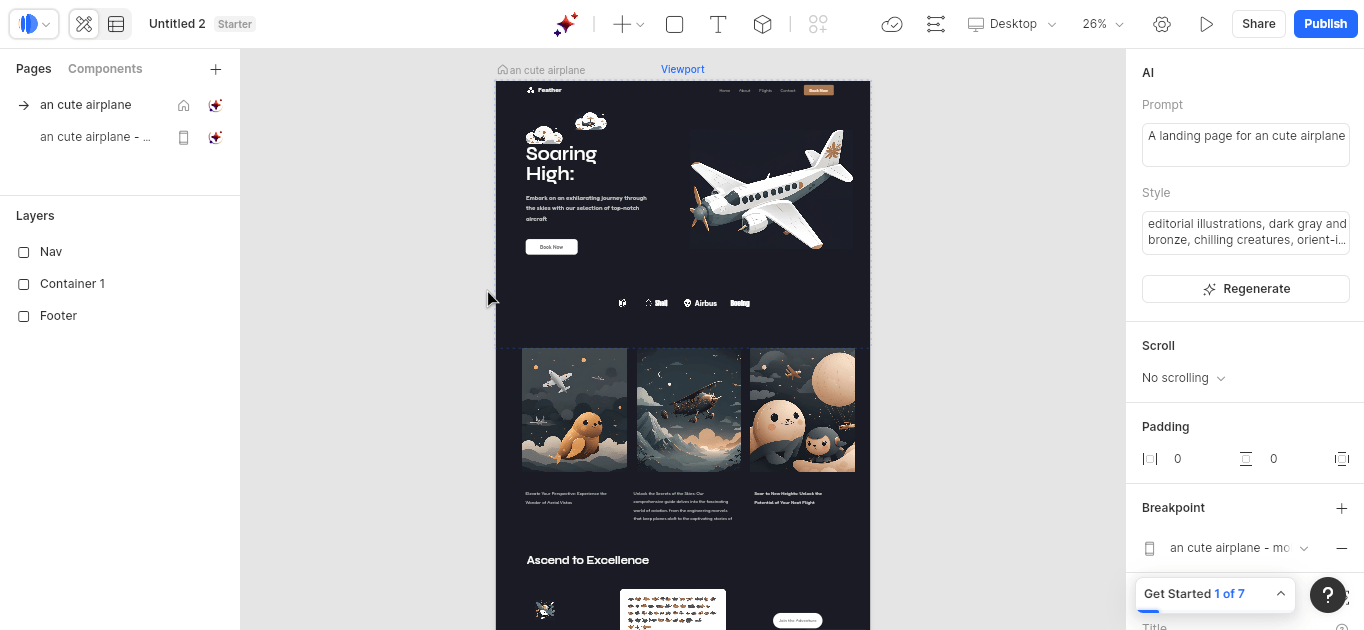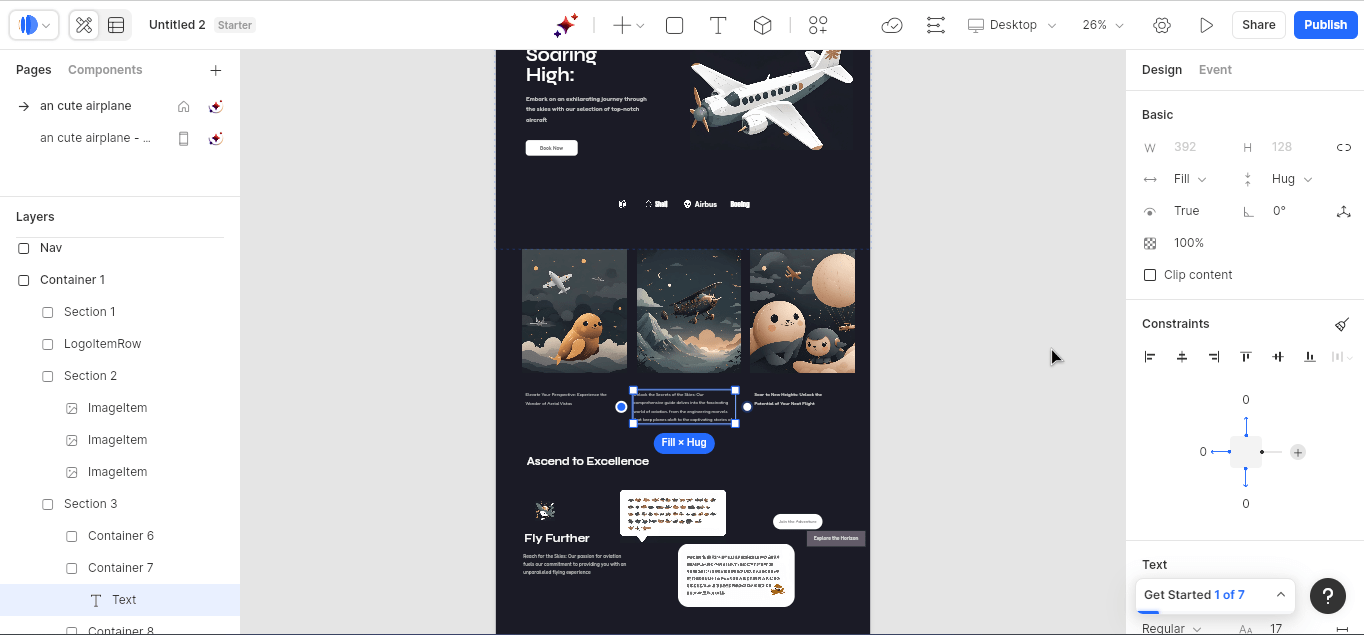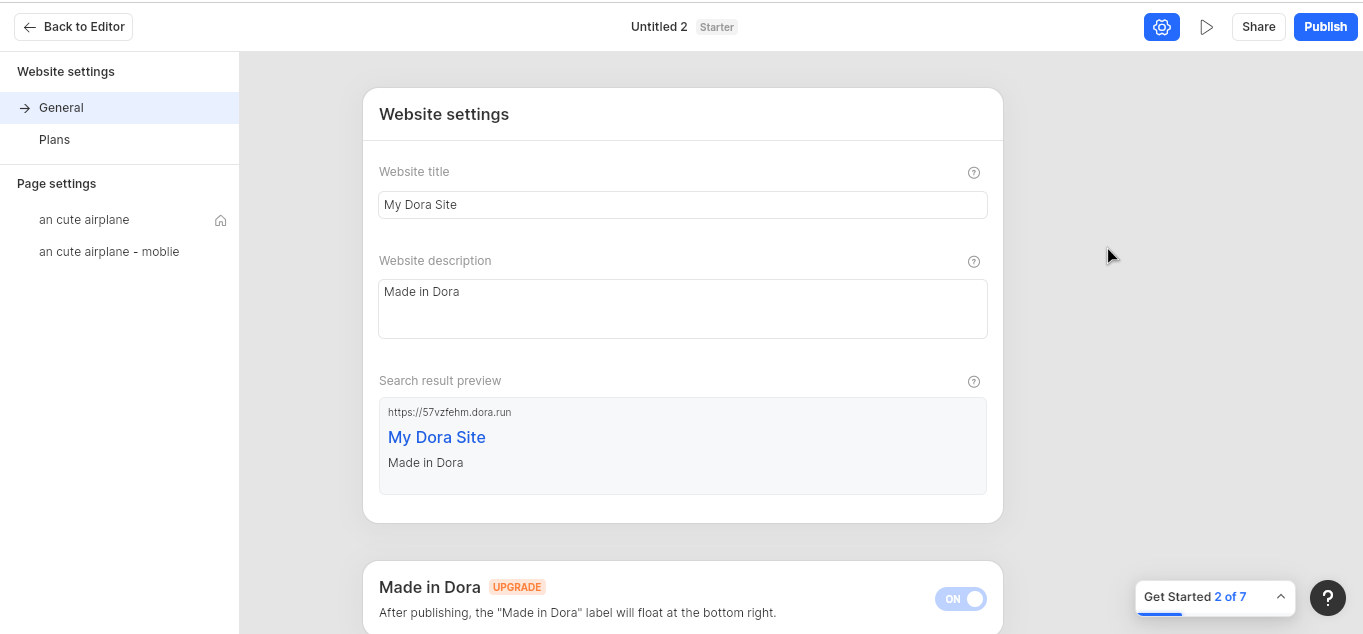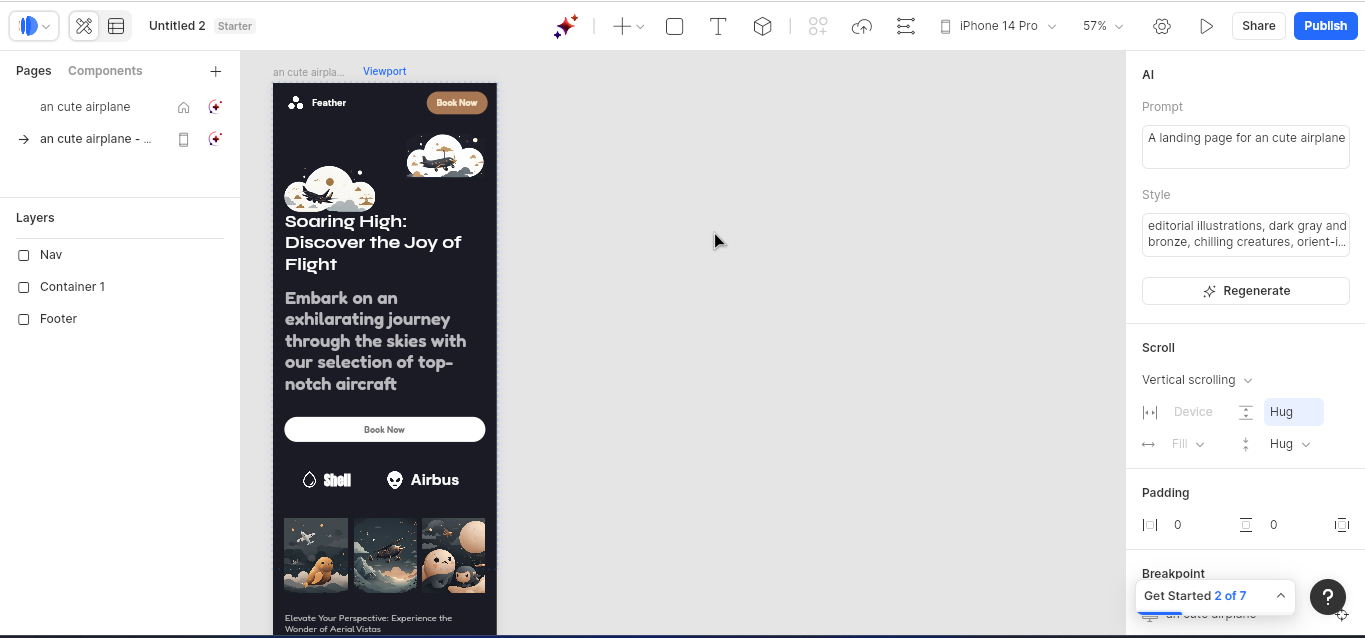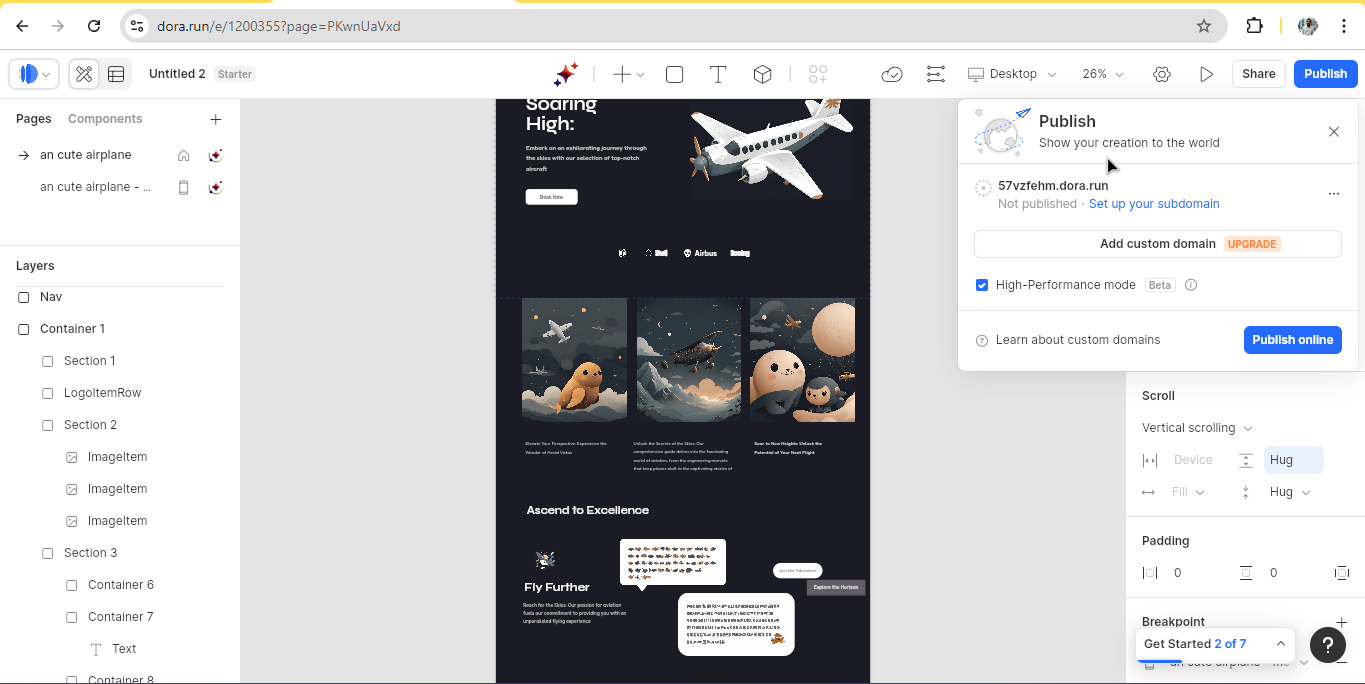Introduction
In the current digital era, having an online presence is essential for professionals, creatives, and enterprises. Although building a website could appear difficult, Dora AI makes the process simple and easy to use. This tutorial will walk you through every step so you can use Dora AI to its fullest capacity and build an engaging and useful website.
Overview of Dora AI
A cutting-edge tool called Dora AI makes building websites easier. It makes use of artificial intelligence to let users create aesthetically pleasing and incredibly useful websites with little to no work. The platform accommodates both novice and expert web designers with its assortment of configurable templates, user-friendly drag-and-drop builder, and sophisticated functionality.
Benefits of Using Dora AI for Website Creation
There are several benefits to creating websites with Dora AI. Rapid development is made possible by its user-friendly interface, which saves time and money. The AI-powered design recommendations boost originality and make your website stand out. In addition, Dora AI has strong SEO features to increase the visibility of your website and connects easily with a variety of third-party solutions.
Getting Started with Dora AI
You must create an account and become acquainted with the dashboard before using Dora AI to create a website. You will be guided through the first steps to get started in this section.
Step 1: Sign Up and Log In
- Visit Dora AI: Go to the Dora AI website dora.run.
- Sign Up: Create an account by providing your email and creating a password.
- Log In: Use your new credentials to log in to your Dora AI account.

Step 2: Start a New Project
- Dashboard: Once logged in, you’ll be taken to your dashboard.
- New Project: Click on the “Create New Project” button.

Step 3: Define Your Website’s Purpose
- Purpose Selection: Choose the purpose of your website (e.g., portfolio, business, blog, e-commerce).
- Describe Your Website: Enter a brief description of what you want your website to look like. For example, “I want a modern photography portfolio with a sleek black and white theme.”

Step 4: Choose a Template
- Template Library: Browse through the available templates.
- Select Template: Click on a template that matches your vision.

Step 5: Customize Your Design
- Drag-and-Drop Editor: Use Dora AI’s drag-and-drop editor to customize your website.
- Add Elements: Insert images, text, buttons, and other elements by dragging them onto your page.
- 3D and Animation: Enhance your website with 3D elements and animations if needed.

Step 6: Brand Your Website
- Brand Identity: Define your brand’s colors, fonts, and styles.
- Logo and Media: Upload your logo and any other media that represents your brand.

Step 7: Add and Edit Content
- Text Content: Add and format text to convey your message clearly.
- Images and Videos: Upload high-quality images and videos.
- Additional Pages: Add additional pages (e.g., About, Contact, Services) as needed.

Step 8: Configure Website Settings
- SEO Settings: Optimize your website for search engines by adding meta titles, descriptions, and keywords.
- Domain Name: Connect a custom domain or use a Dora AI subdomain.
- Analytics: Set up website analytics to track visitor behavior.

Step 9: Preview Your Website
- Preview Mode: Switch to preview mode to see how your website looks on different devices (desktop, tablet, mobile).
- Review and Adjust: Make any necessary adjustments to ensure your website looks perfect.

Step 10: Publish Your Website
- Publish: Once satisfied with your website, click the “Publish” button.
- Live: Your website is now live and accessible to your audience.

Conclusion
Using Dora AI to create a website is a simple and satisfying procedure. You can create a well-designed, effective website that fits your needs and surpasses your expectations by following this step-by-step tutorial.
Advice for Continual Website Upkeep
For your website to succeed in the long run, maintenance is essential. Check for broken links, update information frequently, and adjust for emerging search engine trends. Make sure your website is updated often to keep it interesting and relevant.
Examining Dora AI’s Advanced Features
Advanced features from Dora AI can improve your website even more. Investigate these features to have access to more features and advance your website. Dora AI has all the features you need to build a unique website, including expanded design tools, marketing connectors, and extensive analytics.
Note: Dora AI is a paid service; the free version offers limited features.